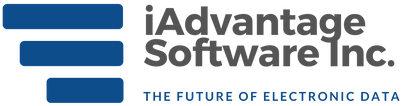Frequently Asked Questions
Is the software customizable?
Yes. The software is set up specifically for your company and your company’s terminology and desired functionality.
What is the setup time for getting up and running on the software?
The setup time is usually 1 to 4 weeks. This is called the “Discovery Phase”. iAdvantage Software’s personnel work closely with you to get you up and running in the shortest amount of time possible. The length of time depends primarily on the number of variables (data fields) that your company wants to add to the software for data collection.
Are there API's in your software?
Yes. There are several API’s in the software. We have extensive knowledge using and creating API’s to easily integrate eStudy with your existing systems.
What operating system does your software work with?
Our software is based on a Windows platform but will also work on a Mac using Safari.
How long does it take to be trained on the software?
4 – 8 hours. iAdvantage will be with you every step of the way even after the training.
Can I use my phone to record data?
At this time, no. Most of the forms that require data input are usually too large for data entry. You can use an iPad or a Windows mobile device like a Surface Pro.
If I have a problem with the software, who do I contact?
You will reach out to the company contact. That may be someone in your office or the company that has given you access to the software. If they are not available, you will contact iAdvantage Support using the Help link at the top of each screen. From there, you send an email to us and we usually respond within 10 minutes, 24/7.
How much does the software cost?
The cost will vary depending on the number of users. Contact us for a customized proposal for you.
Does my company need to do a validation of the software?
No, iAdvantage has fully validated eStudy for GLP compliance. If your company’s SOPs require additional validation, iAdvantage personnel can help facilitate that procedure.